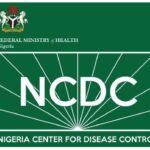Microsoft (MS) will stop supporting Windows 7 come January 14, 2020. This will not be a positive development for many users of the MS Windows operation system (OS). The overhead of learning Windows 10, the current version of the OS, is one reason; especially since this replacement OS is relatively more complicated, perhaps because of the advanced capabilities. (This is despite the fact that Windows 10 has been around for many years.)
Windows 7 is simply easier to use. After all, that is why this OS is more popular than later-released versions. Windows 10 itself doesn’t work as smoothly as one would like it to, in absolute terms, or when compared to Windows 7. In fact, Windows 10 appears to run at the level of a beta version. Even though I have very fast chips on my computer and the system runs exceedingly fast, I usually encounter issues when, for example, I try to move a widget by dragging it with a mouse. I always have to try a couple of times before the widget can move. This is especially so when I try to move fast. Also, the directory structure in Windows 10 is unnecessarily very clumsy. For more experienced computer users like I, we sometime want to type in instructions in Windows command edit box (as if on DOS Prompt). In Windows 10, unlike Windows 7, this is hard to do because the default directory after an operation is not the root directory. So, you have to find your way to the root directory if you don’t want to accept the more complicated process of specifying relative locations. This and many other little, but potentially vexing features of Windows 10, will make you miss Windows 7.
Obviously, Windows 10 has some cool features of its own, including on-the-fly news – which I hardly use by the way – and the ability of the computer to read aloud – and I must admit, fairly accurately – texts displayed on the screen or in emails. The faster we adjust to the change from Windows 7 to Windows 10, the better for us, since the change is inevitable. We’ll just hope that Microsoft will help make Windows 10 much smoother to run. After all, change in its self isn’t a bad thing, and must be embraced.
The second big news of the past week or so from Microsoft is the company’s decision to kill off its digital assistant – Cortana – from certain markets. In fact, Microsoft has reportedly confirmed that the Cortana app will disappear in the UK, Australia, Germany, Mexico, China, Spain, Canada, and India come January 31, 2020. This is the announcement, verbatim: “To make your personal digital assistant as helpful as possible, we’re integrating Cortana into your Microsoft 365 productivity apps. As part of this evolution, on January 31st, 2020, we’re ending support for the Cortana app on Android and iOS in your market. At that point, the Cortana content you created-such as reminders and lists-will no longer function in the Cortana mobile app or Microsoft Launcher, but can still be accessed through Cortana on Windows. Also, Cortana reminders, lists, and tasks are automatically synced to the Microsoft To Do app, which you can download to your phone for free. After January 31st, 2020, the Cortana mobile app on your phone will no longer be supported and there will be an updated version of Microsoft Launcher with Cortana removed.” The fate of other markets, such as the US or Nigeria, is unclear at this point, since Microsoft hasn’t provided any information on this matter.
Not to be outdone by the digital voice assistants from its competitors, Microsoft launched Cortana in December 2015. (Note that every one of the big high tech companies has its own digital assistant: Amazon’s Alexa, Apple’s Siri (in iPhone), Google’s Google Assistant (in Android smartphones), Microsoft’s Cortana, and Facebook’s M.) But then Cortana has struggled. In fact, Microsoft’s CEO – Satya Nadella, reportedly revealed earlier this year that “the company no longer sees Cortana as a competitor to Alexa and Google Assistant.”
That Cortana is disappearing isn’t exactly surprising. In an article on digital voice assistants in this column on 24 July 2017, I alluded to the comparative analysis by Brian X. Chen of Cheatsheet.com. He finds Cortana (Microsoft) to be “mediocre” across the board: “The assistant faltered when asked about flight information, couldn’t offer traffic estimates, and offered directions to the wrong destination.” However, Chen reports that Cortana performed well in sports’ news.
Will Cortana turn into a vapor? Probably not! Microsoft will be repositioning Cortana as a business and productivity-related assistant. The app has already been embedded into Outlook on iOS in the United States for some users, to enable the assistant read aloud emails or receive voice input to enable the carrying out of various actions. I know that in my computer, I am able to have the system read my emails aloud, and, as I alluded to early in this article, it does so fairly accurately. It seems that the credit I give to Windows 10 in terms of being able to read texts aloud may in fact belong to the Cortana inside!
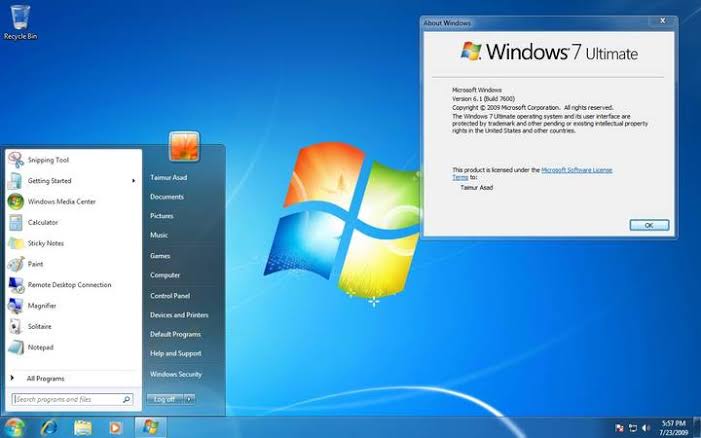
 Join Daily Trust WhatsApp Community For Quick Access To News and Happenings Around You.
Join Daily Trust WhatsApp Community For Quick Access To News and Happenings Around You.