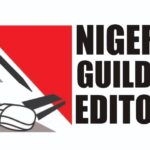Passwords, cyber-security experts said, are the last lines of defence against cybercriminals.
This piece will guide us to know how our passwords can be secured.
Make your passwords strong
Ideally, a strong password should be at least 16 characters long and should contain a combination of numbers, symbols, uppercase letters, lowercase letters and even spaces.
Protect your passwords, NCC tells telcos
How to check if your password is safe
It should be free of repetition, dictionary words, usernames, pronouns, IDs, date of births and any other predefined number or letter sequences.
Two-step verification
If a company like Facebook or Google’s Gmail offers two-step verification, use it.
When enabled, signing in will require you to also enter in a code that’s sent as a text message to your phone.
That way, hacker who is not in possession of your mobile phone will not be able to sign in, even if they know your password.
Don’t recycle same password
Do not recycle the same password (or a variation of it).
If you do, and hackers crack one of your accounts, they will be able to access the rest of your accounts.
Though no one is expected to memorize dozens of passwords, you can use a password manager to help you store them safely in an encrypted form.
Using a password manager
Password managers store all of your passwords for you and fill out your log-in forms so that you don’t have to do any memorizing.
There are many options available, but a few crowd favourites are LastPass, Dashlane, and 1Password.
The little caveat is that you will still have to memorize one thing: your master password.
This unlocks all your other passwords.
Make your master passwords extra-secure by making it comprise of at least 12 characters to ensure that it’s not vulnerable to any brute-force attacks.

 Join Daily Trust WhatsApp Community For Quick Access To News and Happenings Around You.
Join Daily Trust WhatsApp Community For Quick Access To News and Happenings Around You.