Google makes some of the best online tools for businesses, and G Suite is a popular choice. One great thing about it is that it has many apps for different purposes, from organizing and being productive to working with databases and language. This helps your workplace get more done, saves you time on boring tasks, and lets you focus on important things.
We’ll show you six Google workflow automation ways to automate your work using different Google tools. These ways can help with reports, checking databases, onboarding new employees, event sign-ups, looking at feedback, and managing files. There’s something helpful for everyone!
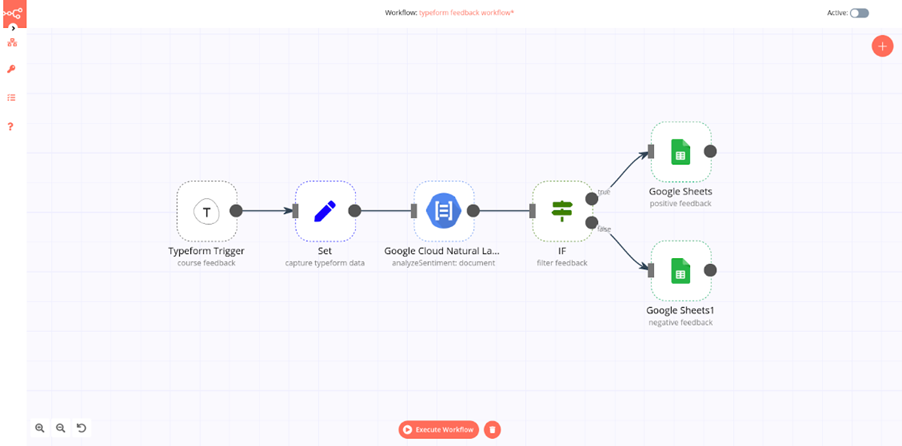
How to Automate Reports with Google Analytics?
To make sure your business is doing well, it’s important to look at different numbers (like how many people visit your website) and make regular reports for your team or customers. This can be boring work, so why not let this ready-made Google workflow automation tool do it for you? The Google Analytics tool can get info about who visits your website and save it in Airtable (or Google Sheets).
You can even add a step to automatically email the report to everyone who needs it, saving you even more time! You can also add a Google BigQuery tool to get or add info to your big data storage. If you’re feeling fancy, you can even make a dashboard to show all your important numbers from different places, as explained in this tutorial.
How to Monitor Databases Automatically with Google Cloud Firestore?
Another common way to use these Google workflow automation tools is to check on your database. This means keeping track of how well it’s working and watching important numbers in real time. This helps you quickly find and fix any problems. Google has two online databases that work well for keeping data up-to-date: Cloud Firestore and Realtime Database.
How to Automate the Onboarding with G Suite Apps?
Hiring new people is fun, but there are lots of little boring tasks you have to do first, like making an email account and setting up meetings. You can make this process automatic with a workflow!
The Gmail tool can look for an email with the subject “Welcome our new team member!” and then use the G Suite Admin tool to make a new user account. It can also add the new person to your contacts using the Google Contacts tool and even put a welcome meeting on your calendar with the Google Calendar tool.
Now your new hire is ready to go, and you have more time to plan a great first day. You can even have the Google Tasks tool add that to your to-do list!
How to Analyze Customer Feedback Automatically with Google Natural Language?
Getting feedback from customers about your product or service is a great way to make it better. Written reviews are especially helpful, but it’s hard to read them all if you have a lot of customers. This workflow uses the Google Cloud Natural Language tool to understand the mood of reviews from Typeform. This Google workflow automation then sorts the good and bad reviews and saves them in Google Sheets. If you need to, you can also use the Google Translate tool to translate the reviews before analyzing them.
How to Automate Event Registration with Google Sheets and Google Calendar?
Putting together an event, even one online, takes a lot of work. It’s hard to keep track of who’s coming and send them updates. Doing it all by hand takes too much time and you might make mistakes. But, you can automate it. We even have a detailed guide on how to do it.
The tool uses Google Sheets to save info from sign-up forms like Typeform. It uses Google Calendar to make events for the conference sessions. And it uses Gmail to send reminders to people. To make things more interactive, you can use the Orbit tool to get info on the community or post updates.
How to Manage Files Automatically with Google Drive?
Let’s be honest, our digital files can get messy sometimes. Even if you try to keep everything organized, files can end up in the wrong place and create a big mess.
But, you can use Google workflow automation to make things easier. For example, this workflow can automatically get the slides from your weekly presentation, save them in a shared folder using Google Drive, and then email them to your team using Gmail.
You can also connect Google Drive to other apps to automatically save files that people send you into a specific folder. You can even automate your personal budget by adding your expense receipts to Google Sheets using this step-by-step tutorial.
Workflows – Google Workflow Automation Software
Workflows is a Google workflow automation tool that helps you run tasks in a specific order. You can use it to combine different services, like your own custom services or Google’s services, as well as any other service that uses HTTP.
By using Workflows, you can see how different tasks depend on each other. This can help you create a clear plan for your work, whether it’s for a simple app, daily operations, or your overall business.
Workflows is serverless, which means it grows or shrinks depending on how much work it needs to do. It doesn’t cost anything when it’s not doing anything. It also doesn’t have any code or libraries, so you don’t need to worry about security updates. Once you set it up, it will just work without you needing to do anything else. It can even remember where it left off, try again if something goes wrong, or wait for up to a year to do a task.
Use Cases
Connecting apps and services: In this use case, you can put together a series of actions between different tools to make them work smoothly together. For instance, you can use a workflow to handle receipts in an expense app. When a receipt is uploaded, Workflows sends it to Document AI to process. Then, a special tool checks if it needs approval. Finally, the receipt is shown to everyone by adding it to a database.
Making business tasks automatic: You can use Workflows to automate the steps in your business tasks. For example, you can automate how orders are filled and tracked. After checking inventory, a shipment is requested, and the customer gets a notification. When the shipment leaves, Workflows updates the order with tracking information. If an order isn’t delivered within 30 days, it’s sent to customer service.
Handling data and machine learning: You can use workflows to handle large amounts of data and run machine learning tasks. Workflows connects easily with Google workflow automation tools like BigQuery, so you can do things like move data around, change it, search it, and run machine learning jobs. It can also run workflows on a schedule.
Making IT tasks automatic: You can use workflows to manage your cloud infrastructure. For example, you can set up a workflow that runs every month to check for and fix security problems. It can go through important resources and permissions, ask for approval to renew them, and remove access if they’re not renewed within 14 days.
Source: blog.rpa-cloud.io
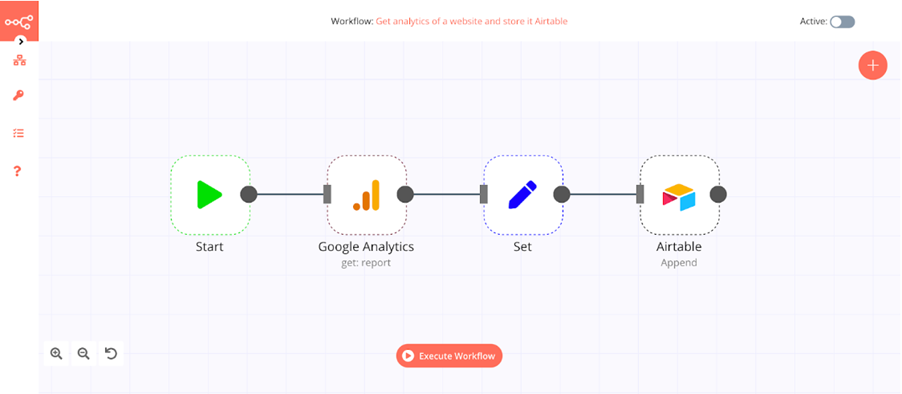
 Join Daily Trust WhatsApp Community For Quick Access To News and Happenings Around You.
Join Daily Trust WhatsApp Community For Quick Access To News and Happenings Around You.


