Apple Inc., an American multinational technology company that specialises in consumer electronics, software and online services has excited its customers with the news that its latest iDevice Operating System 16 will be released today.
Basically, an iDevice generally refers to any Apple mobile device that runs Apple’s iOS operating system, which includes the iPhone, iPad and iPod. Depending on the context, the term could include Apple’s TV set-top box, which also uses iOS.
Queen’s funeral set to knock UK economy – report
2023: We’ll send Atiku to his retirement home in Dubai, says Shettima
However, the most joyous about this news would be the mobile device users of the technology company. Daily Trust highlights some exciting features of the new iOS 16.
Customize the Lock Screen
The headline new feature of iOS 16 is the ability to personalise the Lock Screen with multi-layered wallpapers, widgets, custom fonts for the date and time, and more.
You can also select a set of photos to shuffle on the Lock Screen throughout the day.
The new Lock Screen gallery showcases a range of Lock Screen options, including a new Weather wallpaper with live weather conditions and an Astronomy wallpaper that provides views of the Earth, Moon, and Solar System. iOS 16 includes support for multiple Lock Screen designs, allowing you to switch between your favorites with a swipe.
Edit or Unsend an iMessage
The iOS 16 introduces the ability to temporarily edit or unsend iMessages, as well as mark iMessage conversations as unread after opening them.
iMessages are text messages sent strictly between iPhone users.
Apple allows you to edit an iMessage for up to 15 minutes after sending it, with up to five edits allowed per message. Recipients are able to see a record of edits made to the message, and on devices running iOS 15 or earlier, edited messages are received as a new message that says “Edited to [new message].”
To edit or unsend a message, simply tap and hold on a bubble and select the appropriate option in the menu that appears. iMessages that have been edited are marked as “edited” below the message bubble. SMS messages (green bubbles) cannot be edited or unsent.
Use the Full-Screen Music Player
Also, the iOS 16 reintroduces a full-screen music player on the Lock Screen with large album art and a colour-matched wallpaper.
Apple last offered a full-screen music player on the Lock Screen on iOS 10 in 2016. If you don’t like the feature, you can tap on the bottom of the display to minimize the music player and revert to your standard Lock Screen wallpaper.
Safari
Share tabs and bookmarks, send messages and start FacTime from Safari. Whether you are planning a trip with friends or shopping, you can share all the tabs in on place. And when friends find something exciting as well, they can add tabs too.
iCloud Shared Photo Library
With the new iDevice Operating system, you will be able to share a photo library with your family, share a separate iCloud photo library with up to five people. Everyone has equal permission for adding, editing and deleting photos in the shared library. Favourites, captions and keywords sync too, so if one person organises the collection, everyone benefits.
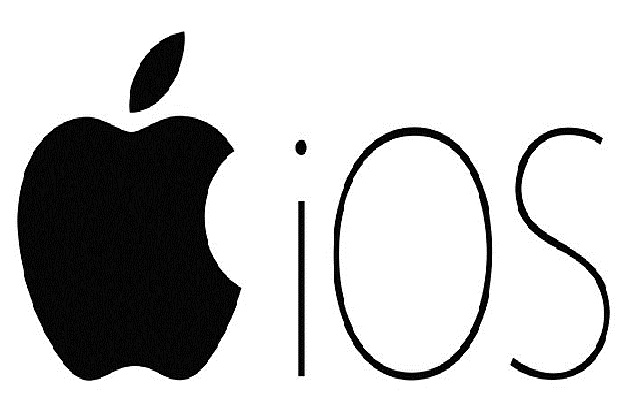
 Join Daily Trust WhatsApp Community For Quick Access To News and Happenings Around You.
Join Daily Trust WhatsApp Community For Quick Access To News and Happenings Around You.


