Agile approaches have become more integral than ever in the swiftly changing field of software creation for firms seeking to produce high-quality products effectively. Testing has undeniably become an essential component of Agile development, which means it must be smoothly incorporated into the Agile process’s iterative and cooperative aspects.
Today, Selenium WebDriver has evolved as a robust automated testing solution, providing flexibility, compatibility, and efficiency. This article discusses how businesses can successfully employ Selenium WebDriver in Agile testing, highlighting the need for a systematic testing strategy.
Approaches to Successful Agile Testing with Selenium WebDriver
Strategic Test Planning
Before you undertake automated testing using Selenium WebDriver, developing a complete test plan specific to the Agile context is vital. Begin by defining the main test cases and functionality that require automation. Prioritize these according to essential business operations and the frequency of alterations in the Agile development cycle. Note that a well-defined test strategy should include the scope, objectives, and success criteria for automated testing with Selenium WebDriver.
Continuous Integration and Continuous Testing
Furthermore, agile typically focuses on continuous testing and integration to verify the code modifications as soon as possible. Selenium WebDriver integrates smoothly with popular CI/CD solutions such as Jenkins and Travis CI. Organizations may thus uncover errors faster in the development lifecycle by executing test cases and putting them into the CI/CD pipeline, ultimately resulting in faster remediation and less testing time overall. This technique is consistent with the Agile idea of releasing functioning software frequently.
Parallel test execution
The ability of Selenium WebDriver to run tests in parallel across numerous settings and browsers is one of its primary characteristics. In an Agile environment with critical speed, parallel test execution may drastically reduce total testing time. Organizations may use Selenium Grid or cloud-based testing services to simultaneously spread test cases across several setups. This method improves speed and allows for full cross-browser and cross-platform testing, guaranteeing that the program is compatible across a wide range of situations.
Cross-functional Collaboration
The agile technique encourages cross-functional cooperation and prioritizes communication among developers, testers, and other stakeholders. Selenium WebDriver may serve as a uniting tool by offering a standardized platform for cooperation. Testers and developers may work together with Selenium to produce automated test scripts, establishing a common knowledge of testing needs. Regular feedback loops and communication channels are essential for meeting changing testing requirements and ensuring that Selenium scripts are compatible with the dynamic nature of Agile development.
Dynamic Test Data Management
In an Agile environment, where changes are rapid, maintaining test data is critical to ensuring the correctness and relevancy of testing scenarios. What is Selenium WebDriver, it may be used efficiently with dynamic test data management solutions. Testers can use data-driven testing methods, such as feeding multiple test data sets into Selenium scripts to check various scenarios. Teams may guarantee that automated tests are resilient and flexible to changing needs by incorporating tools or frameworks for dynamic test data creation and manipulation, which aligns with the Agile philosophy of adapting to change rather than following a plan.
Continuous Monitoring and Reporting
To ensure the continued success of automated testing using Selenium WebDriver in Agile projects, systems for continuous monitoring and reporting must be included. Implementing tools like TestNG or Extent Reports, which give real-time insights into test execution outcomes, enables teams to spot issues quickly and make educated decisions.
Dashboards and reports that are regularly updated provide for rapid feedback loops, which aid in the continual improvement of both the testing process and the application being developed. This technique is consistent with Agile’s iterative nature, delivering rapid input for modification and optimization throughout the development lifecycle.
Keyword-Based Testing
A keyword driven testing strategy knowing limitations in Selenium WebDriver improves test script maintainability and reuse. A modular and adaptable testing framework is required in Agile, where requirements might change often. Defining keywords representing certain activities or features allows testers to create test scripts. This method allows for quick updating of test scripts without needing major coding modifications, allowing agility in reacting to changing project needs.
Behavior Driven Development (BDD)
Implementing a Behavior Driven Development methodology, for instance, employing Cucumber or SpecFlow in combination with Selenium WebDriver improves the alignment of testing efforts with business objectives. BDD empowers stakeholders, especially non-technical team members, to collaborate on developing test scenarios using natural language elements. Selenium WebDriver may run these scenarios to ensure the software’s behavior matches the defined business expectations. This collaborative approach encourages openness and shared responsibility of the testing process within Agile teams.
Wrapping Up
Effective integration of Selenium WebDriver into Agile testing procedures necessitates a planned and well-thought-out strategy. Organizations may maximize Selenium WebDriver’s potential for Agile testing success with the help of ACCELQ’s test planning, continuous integration, parallel test execution, cross-functional cooperation, keyword-driven testing, and Behavior-Driven Development.
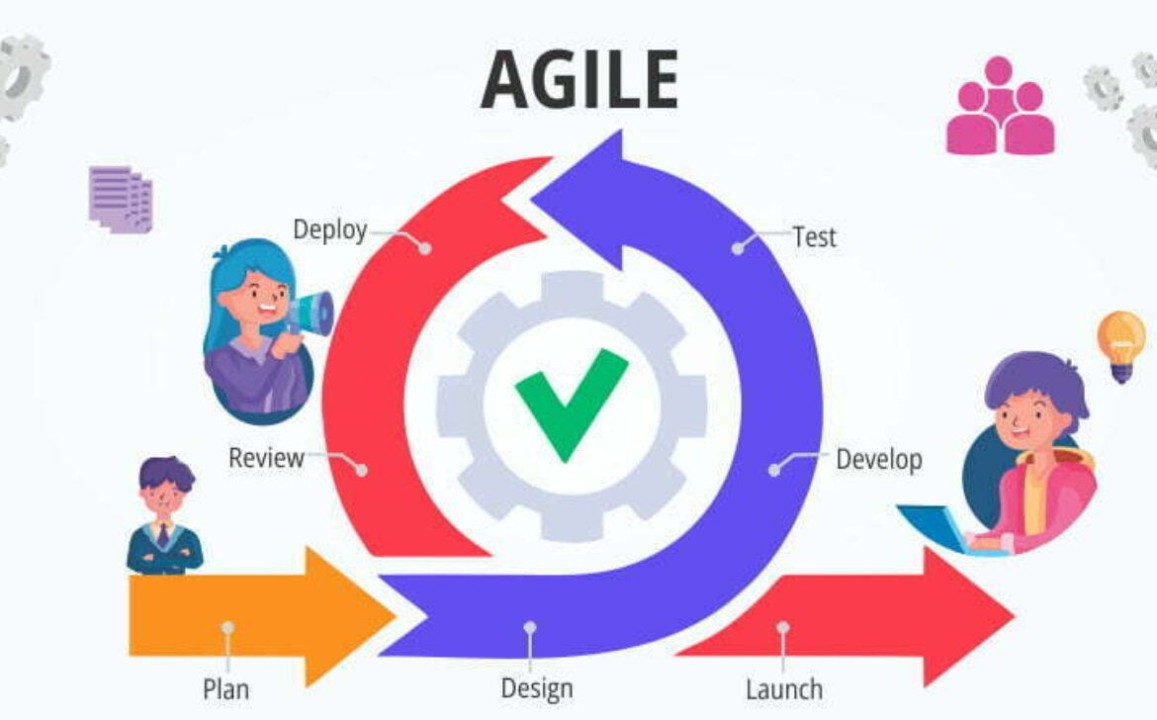
 Join Daily Trust WhatsApp Community For Quick Access To News and Happenings Around You.
Join Daily Trust WhatsApp Community For Quick Access To News and Happenings Around You.


